Organize Your Schedule with Time Blocking Method
Updated on 11 Mar 2024 • 5 min read • posted by Maria H
We've become experts at filling our schedules to the maximum searching for the highest productivity. However, such planning can make us rather overloaded than productive. Then how to plan smarter? Use time blocking.

Instead of juggling tasks haphazardly, time blocking method helps us to divide specific blocks of time for particular tasks. It's more than just planning; it's about ensuring our efforts align perfectly with our goals.
TL;DR: it will take some time to set up time blocking. But once you see how it positively impacts your daily routine, you'll know it was all worth it.
Benefits of Time Blocking Method
Time blocking can seem to be wired. If you’ve already planned the day or week, why should you create those blocks? Why should you lock your time?
So let’s cover three main advantages that you receive by using a blocking schedule.
Stay focused. Distractions are everywhere. But with time blocking, you focus on one thing at a time. You set a block of time for one task and stick to it and you don't jump from one thing to another. And you always know what to do now or next.
Work-life balance. With time blocking, you set specific times for work and rest. This means you know when to work hard and when to relax. For people who work from home, this is great. It helps you keep work time and personal time separate. So, you can enjoy your free time without thinking about work.
Adaptable schedule. You shouldn’t lock yourself into a strict structure. When you use time blocking, you're setting aside dedicated slots for tasks, but these blocks can be moved as needed. For instance, if an unplanned event arises, you can shuffle your blocks around to accommodate it, ensuring that nothing is overlooked.
Ways to Use Time Blocking
Before we switch to the key step of using a time blocking schedule, we want to note that you can use warrior types of time blocking method for slots.
- Traditional. You plan your schedule in advance. Then you allocate a specific slot in your calendar, often an automatic feature of online calendars. Each slot corresponds to a specific task.
- Pomodoro technique. The principle is the same, but now we use Pomodoro sessions. That is, you throw in tasks in specific intervals (25–40 minutes) with breaks between tasks. If you use this method, you should plan a buffer time for yourself for every eventuality.
- Thematization of time. As the name implies, you allocate specific topics for different blocks of time. This can be done either within a day (for example, you only take calls in the morning) or by the day of the week (for example, on Friday, you close tasks without starting new ones).
- Batch blocking. You group similar tasks and add them to a single block. For example, you combine all tasks related to creating content for social media into one slot on your calendar. This helps you to be focused in one direction while being careful to have time to pay attention to other tasks.
And the most exciting thing is that you can combine these techniques and develop a personal system.
How to Use Time Blocking
Now let’s break down the main steps of the blocking technique. For example, we will consider how to use the batch blocking method. At the same time, all the steps are universal in application. To make things clearer, we've paired each step with helpful pictures.
List – Prioritize – Group
To start – we need to organize our tasks generally. It's like preparing the ingredients before cooking.
- List your tasks. Start by jotting down everything you want to accomplish. From your morning routine to writing essays, get it all on paper.
- Prioritize your tasks. Some things just need to get done before others. If you're unsure about how to decide which task should get the spotlight, first dive into our guide on how to prioritize tasks.
- Group similar tasks. Here's a neat trick: tasks that are similar in nature or require the same kind of energy. Group them together. It's like driving on a straight road instead of navigating twists and turns.
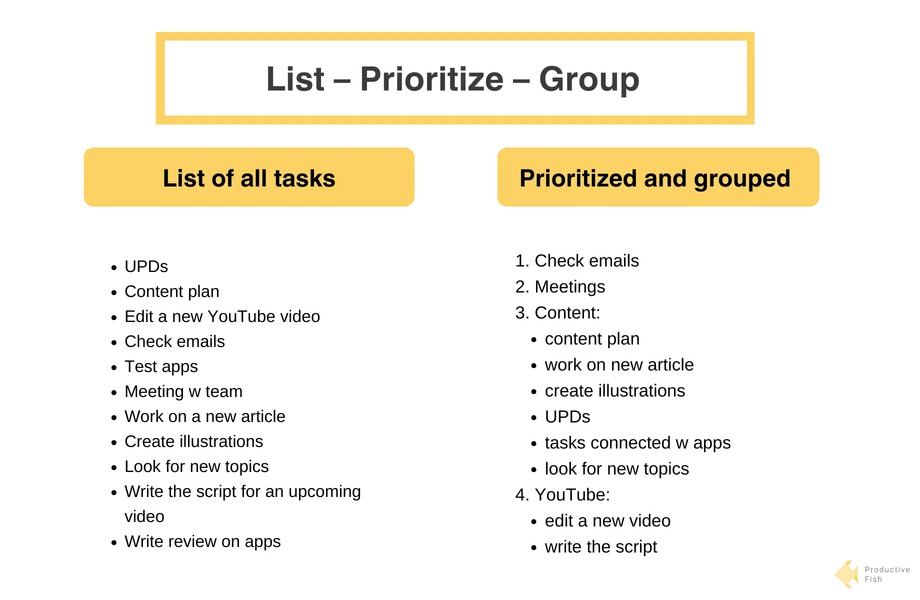
Estimate Task Duration
Before creating time blocks we need to have an idea of how long each task might take. So, for every task on your list, try to figure out a realistic timeframe. Maybe replying to emails feels like a 30-minute job, while diving into a new topic takes 2 hours. And here's a little secret: always give yourself a bit of wiggle room. Give yourself perhaps 15 minutes to switch to another task.
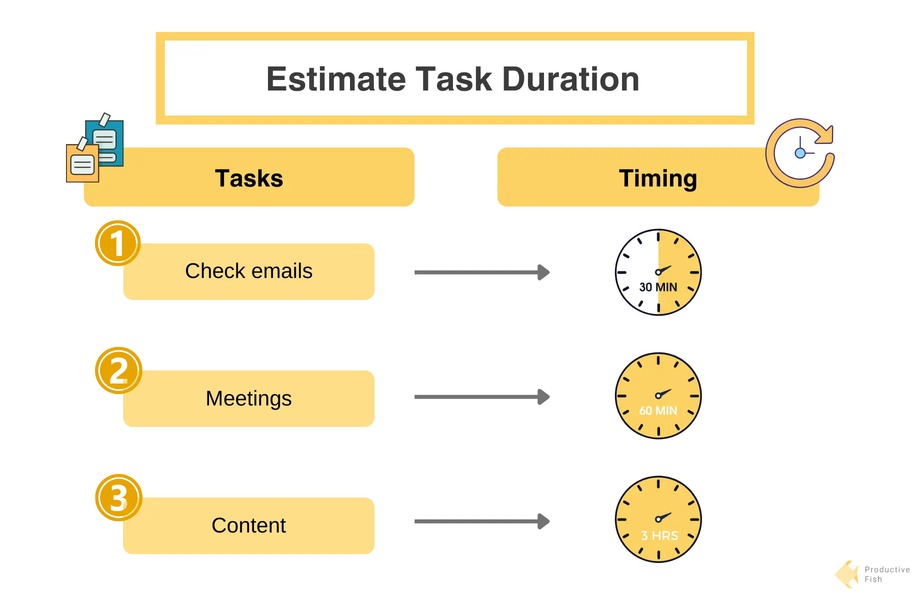
Create Time Blocks
Now it’s time to transform your calendar. Allocate specific chunks of time for each task in your schedule. Digital calendars such as Google Calendar or Motion allow you easy drag-and-drop features, making it simple to resize or move tasks around as needed. Be attentive and don't overlook the essentials: breaks, lunch hours, or other necessary pauses. For those who prefer manual planners, the principle remains the same: sketch out your time, balancing tasks and breaks, to create your productivity blueprint.
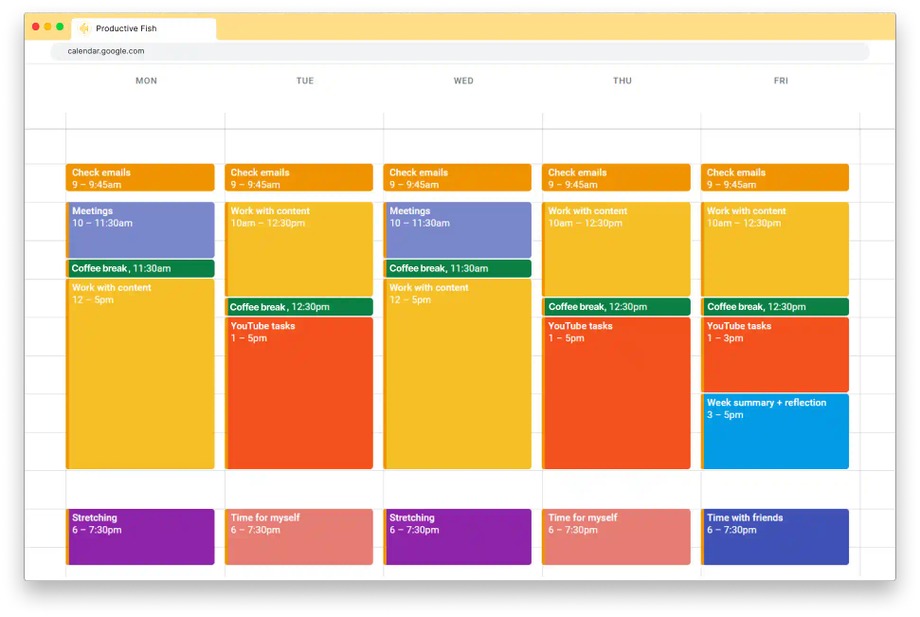
Review and Update
Take a minute at the end of the week to review your time blocking schedule. Check to see whether tasks were performed within the set time limits and which ones went over. Think about difficulties such as unexpected interruptions or work done faster than intended. Update your blocks for the coming week as well. You can consider experimenting with other type of time blocking. Regularly doing such reviews can help you improve your time management abilities.
Tips to Time Block Your Schedule Effectively
We've laid out the basic steps of time blocking. The next part is all about making things better with 5 handy tips.
Identify Your Productive Time
We have certain hours when our energy and concentration levels are at their peak. There are plenty of factors that influence our productivity: your chronotype, the design of the workplace, etc. To determine your most productive time, pay attention to when you feel most alert, focused, and enthusiastic about your work. Consider tracking your energy levels and task performance over a week. Once you've identified these prime hours, prioritize your most demanding or complex tasks for these periods. Leveraging your natural rhythms this way ensures that you're working not hard but smart.
Try to Group Your Meetings
Meetings may be both productive and disruptive. They are necessary for communication and decision-making, but they could interrupt your flow throughout the day. By organizing them together, you could create time blocks of undisturbed work time. This decreases the mental effort of moving between tasks and talks, allowing you to stay in the 'meeting mindset' for a longer amount of time.
Reserve Time for Yourself
Work-life balance is more than simply a fashionable term. It is critical to our overall health. It is vital to make time for yourself. Read a new book, go on a stroll, or work on a hobby. Your mind requires a chance to reboot. Personal breaks not only recharge our batteries, but they may also ignite creativity and improve attention when we return to work. So go ahead and start living a happier, more balanced existence.
Build in Buffer Times
Unexpected things can always happen, no matter how carefully we plan. A task might take longer than you thought, or something urgent might come up out of nowhere. So add buffer times or short breaks between tasks in your schedule. Because time blocking is a flexible management strategy, you may change your plan at any moment.
Schedule is Not Everything
It’s a part of being mindful. You just need to realize that your plan is not your life. You are human and you can make new plans or change existing ones. A time-blocking schedule just helps you to focus on what you can do now, or have planned. And this brings us to the next tip.
Stay Adaptable
It is critical to distinguish between time blocking and time boxing in this context. The time blocking system involves allocating work to certain time blocks. Whereas, time boxing is a fixed duration for a task, pushing you to complete it within that frame.
You are free to rearrange your blocks if some tasks require extra time or if priorities vary. And keep in mind that time blocking schedule is created to help you be more productive, not absolute laws to follow.
Try Time Blocking
Time blocking is an effective time management method for organizing your weekly plan. Setting aside particular tasks for blocks allows you to focus better and strike a nice balance between work and rest.
It will take some time to set up at first, but you will soon have your efficient daily time blocking routine. Just follow the steps and use the tips, and you'll see how it can change the way you manage your time.