Best To-Do List Apps for Your Productivity
Updated on 25 Apr 2024 • 6 min read • posted by Yevhen Codes
Do you feel like you’re constantly juggling a million things at once but never manage to get anything done? As if you were doing too much and not enough at the same time?
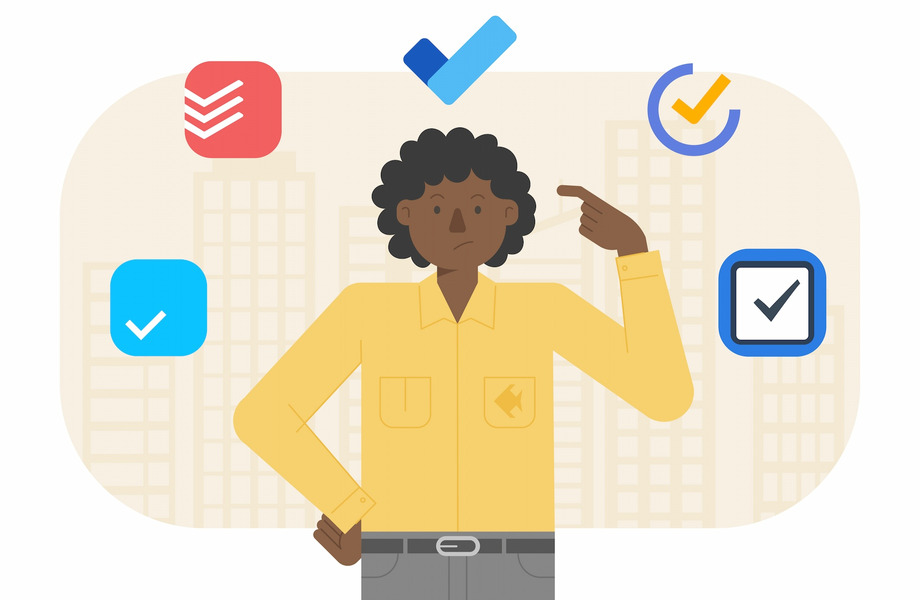
Whether you’re currently studying and struggle to stay focused or would like to improve your productivity at work, gaining mental clarity on your goals and the steps you need to take to achieve them is paramount.
And the good news is that we might just have the tool you need to increase your mental clarity, boost your productivity and help you achieve your goals; a personal to-do list app.
Wondering how a daily to-do list app can help you succeed?
In this post, we’ll share three key benefits of using to-do list apps before highlighting the five best to-do list apps available on the market.
Best To-Do List Apps of 2024
- For productivity: Todoist
- For Microsoft’s fans: Microsoft ToDo
- For progress tracking: Any.do
- For aesthetes: Things
- For calendar management: TickTick
Why Should You Use a To-Do List App
Using a task list app can have many benefits. We’ve listed some of them below.
Staying Organized
If you have busy days filled with professional and personal commitments, staying on top of it all can be challenging.
Preparing lunches for the family, dropping the kids at school, running errands, doing chores, going to work or uni, preparing for your meetings or exams, working on your projects or assignments, keeping your social commitments, going to appointments, the list of things that need to be done every day is endless and can be hard to keep up with.
A complex to-do list app is the best way to stay on top of your tasks, projects, deadlines, commitments, and goals.
That's because using a to-do list app allows you to jot down all the things you need to do, prioritize them by assigning deadlines, and organize your days based on priority tasks.
Increasing Your Focus
When the mind is cluttered, many of us experience brain fog. This leads to a lack of focus, which can significantly impact your productivity. Writing a daily to-do list is an effective way to release your thoughts on paper and declutter your mind to gain the mental clarity you need to concentrate on a specific task.
Using a daily to-do list also allows you to quickly capture fresh ideas that spring to mind while working on something else, saving you from dwelling on these ideas and having to recall them later.
Once you’ve written down all the ideas and tasks you’re thinking about, you can clear your mind and focus on the task at hand.
Keeping Motivated
There’s something extremely cathartic about crossing or checking items off a to-do list. Writing down your tasks for the day on paper will not only allow you to clear your mind and increase your focus, but it will also provide the boost you need to keep your head in the game and reach your goals.
Every time you accomplish a task and check it off your list, you’ll feel empowered to keep going as you start visualizing yourself getting one step closer to achieving your goals.
Best To-Do List Apps
With so many options available out there, finding the right app for you can be challenging. That’s why we’ve rounded up below the five best to-do list apps with free plans available based on our experience.
Todoist
Todoist is an easy-to-use task and project management app designed to provide a streamlined experience to users while still offering important features to help boost your productivity. With Todoist, it only takes a couple of seconds to add tasks to your online to-do list.
What’s more, the software is engineered to automatically sort and organize your tasks into ‘’Today’’ and ‘’Upcoming Tasks’’ to give you better visibility and help you organize your weeks.
One of the main draws of this app is its simplicity and user-friendly interface.
Todoist's features:
- Quick add to capture tasks within seconds
- Recurring due dates
- Sections and subtask feature
- Reminders and notifications
- Task delegation
- Boards, labels, and filters.
Microsoft ToDo
When it comes to the best to-do list apps, Microsoft ToDo is definitely up there. If all you need is a daily to-do list you can potentially share with others, this is the app for you.
One of the things we really like about Microsoft ToDo is its smart and personalized suggestion feature that allows you to easily update your online to-do list and saves you time and hassle.
Also, the app lets you break down your goals or tasks into simple steps and add due dates and reminders to stay on top of your workload or personal commitments.
Microsoft ToDo features:
- Deep integration with Microsoft's ecosystem
- Interface customization
- Task prioritization and scheduler
- Smart daily planner.
Any.do
Any.do is a task management app designed to help businesses and individuals schedule tasks, monitor projects, and achieve their goals. Users really enjoy the app's reminder feature, its calendar overview mode, and the fact that it lets them easily assign tasks to others and track their progress.
When using Any.do, you can break down your tasks into steps and add them to specific categories or subcategories. Lastly, the app also enables image, video, or audio uploads serving as a one-stop-shop for all of your professional or personal needs.
Any.do features:
- User-friendly design
- Calendar system
- Task prioritization
- Boards to divide tasks into groups
- Progress tracker.
Things
One of the reasons Things is making it on our list of best to-do list apps is that it seamlessly combines a wealth of features and a user-friendly interface. Like Todoist, adding a task to the task manager is extremely simple. What’s more, the app is designed so that tasks are automatically added to your calendar.
But that’s not all. To make your life easier, Things also boasts an intuitive keyboard, convenient reminder notifications, and can sync with any device. And the cherry on the top of the cake, the app has recently been upgraded and features a brand new design, improving user experience and making keeping track of your projects even easier.
Things features:
- Setting up reminders
- Task management
- Structured content, checklists, and calendars
- Notes on a unified platform.
TickTick
And with TickTick, we kept the best for last. This might be the best to-do list app to date.
Not only does this online to-do list tool offer a wide range of features, including a universal keyboard shortcut, pinned notifications for mobile and natural language processing allowing users to add tasks to the task manager and calendar easily, but it also has extra features we're excited to share with you.
For instance, the app recently added the Pomodoro timer to its array of amazing features, allowing users to perform 25-minute work sessions. There’s also a habit-tracking tool designed to help you build healthy habits and reach your goals.
TickTick features:
- Keyboard shortcuts
- Built-in Pomodoro timer
- Habit-tracking
- Calendar management
- Gamification.
What Makes the Best To-Do List App
As huge fans of productivity and to-do lists, we’ve tried out many apps. And for finding a to-do list app that suits you – we created our list of top 5 criteria of the best to-do list app.
User-Friendliness
A to-do list app should be intuitive and easy to use. It has to make adding and managing your tasks a breeze, not a burden, enabling you to stay on top of your tasks, projects, deadlines, and personal goals.
Platform Compatibility
Your responsibilities don't wait, and neither should you. A to-do list app must be available on all the devices you use, be it a phone, tablet, or computer. This ensures you're always connected to your tasks, no matter where you are.
Syncing Across Devices
Life is ever-changing, and so are your tasks. Syncing across devices guarantees that your lists are consistent and up to date, whether you're at home, in the office, or on the go. It's about convenience and coherence in one package.
Price
Finding a balance between cost and features is essential. Choose an app that aligns with your budget without compromising quality can make all the difference in your daily planning./p>
Privacy and Security
In a world where information is power, trusting that your personal and professional data is safe is non-negotiable. A top-tier to-do list app will have robust privacy policies and security measures, allowing you to focus on what truly matters.
Get Organized
Life can be chaotic, and staying organized is a daily struggle. Yet, with the rise of powerful digital tools such as online to-do list apps, it doesn’t have to be anymore. The tasks list app can help to manage your to-do list and schedule everything. You can now capture all of your ideas, monitor your tasks, and organize your life at the click of a button. And most of the apps we listed in the blog have a free version, so don’t hesitate to try them to improve your productivity and reach your goals.




