Enhance Your Online Security with Password Managers
Updated on 23 Apr 2024 • 8 min read • posted by Yevhen Codes
In today's fast-paced digital world, keeping track of countless complex passwords can be a challenge. And that’s where password managers can become in hand: the ultimate solution for creating, storing, and managing your login credentials securely. Say goodbye to the days of forgotten passwords and hello to a more secure, efficient online experience. So, let's dive in and explore the world of password managers and how they can revolutionize the way you work and live.

Best Password Managers
- for comprehensive solution: NordPass
- for a personal use: LastPass
- for password sharing: 1Password
- for customization: KeePass
- for one device: Build-in browser password manager
What is a Password Manager
A password manager is an application designed to store, generate, and manage your passwords securely. Basically, it acts as a digital vault and keeps track of your login credentials for various websites, apps, and services. While using a password manager you can maintain strong, unique passwords for each account without the burden of remembering them all. It streamlines the process of accessing your online accounts, imposes your productivity, and protects your digital identity.
At the heart of a password manager is a master password, a single, robust key that safeguards access to your stored login details. This master password is the only one you need to remember since it unlocks the vault and gives you access to your other credentials. How do password managers work? When you use a password manager, your login information is encrypted and stored either locally on your device or on a secure cloud server, depending on the specific service.
Key Features of Password Managers
Password managers are indispensable tools for navigating the digital landscape and offer a range of features that go beyond of simple password storage. Let's dive into the key features that set password managers apart and how they contribute to a seamless online experience:
Password insertion. Auto-fill your login credentials on websites and apps is one of the most convenient features of a password manager. It eliminates the need of typing in your username and password manually, streamlines the login process, and reduces the chances of typos/errors. With this feature, you can access your accounts quickly and efficiently.
Password generation. Creating strong, unique passwords for each of your accounts can be challenging. Thankfully, password managers usually include a built-in password generator that does the heavy lifting for you. With a single click, you can generate complex random passwords that are difficult to crack. This feature saves time, effort and also enhances your overall online security.
Security checks. Some password managers go the extra mile by offering security checks and audits. These features analyze your stored passwords to identify weak ones and alert you on potential security issues. They may also monitor data breaches and notify you if any of your accounts are compromised. It allows you to take prompt action and protect your digital assets.
Cross-platform synchronization. Many password managers support synchronization across multiple devices, which ensures that your login credentials are always up-to-date and accessible (whether you're using a computer, smartphone, or tablet). This feature simplifies password management for those with multiple devices and allows you to maintain a consistent and secure digital experience.
Secure sharing and emergency access. Some password managers enable you to securely share credentials with family members or colleagues. This can be especially useful for shared accounts or when delegating tasks. Also, certain services offer emergency access features, which allow your trusted contacts to access your password vault in case of an emergency or unexpected event.
These and many other powerful features make password managers more than just digital storage for your login credentials. Thanks to it, you achieve a streamlined login process, robust passwords, security checks, and decluttered mind, which can focus on something more efficient than remembering all your passwords.
Advantages of Using a Password Manager
Password managers offer multiple advantages that can elevate your digital experience. Among these benefits are enhanced security and improved productivity.
Enhanced security
There is a multitude of features to safeguard your digital identity that password managers offer. Let's take a look at the list of features that help these tools bolster security:
- Unique and complex password generation
- Protection against data breaches
- Secure sharing
- Password audits
- Multi-factor authentication (MFA) support
As you see, password managers offer a comprehensive suite of features that work in tandem to strengthen your online security. From generating unique, complex passwords to providing secure sharing and MFA support, these tools are instrumental in safeguarding your digital assets and ensuring a more secure digital experience.
Increased productivity
But password managers not only improve your online security but also contribute significantly to your productivity. By streamlining various aspects of password management, these tools allow you to focus on what truly matters and optimize your digital experience.
Here's how password managers increase productivity:
- Faster login process. One of the most immediate benefits of using a password manager is the expedited login process. The auto-fill feature instantly populates your username and password fields when accessing websites and apps, eliminating the need to type them in manually. This saves time and effort and allows you to move quickly from one task to another without any hassle. Password managers prevent login errors due to mistyping, and ensure that you can access your accounts without interruption.
- Reduced cognitive load. Remembering multiple complex passwords can be mentally taxing and distracting. By securely storing your login credentials and providing a single master password, password managers deal with the burden of memorization. This frees up valuable cognitive resources that you can dedicate to more important tasks, and improves your overall efficiency and productivity. With a password manager handling the minutiae of password management, you can focus on the bigger picture and achieve your goals more effectively.
- Cross-device synchronization. Many password managers enable you to synchronize your passwords across multiple devices (your computer, smartphone, and tablet). This ensures that you have access to your login credentials whenever and wherever you need them. It provides a consistent experience, no matter which device you are using.
- Password organization. Password managers often allow you to categorize and organize your stored passwords, making it easier to find the credentials you need. This can save you time when managing multiple accounts, especially if you have numerous personal or work-related accounts.
So, password managers play a vital role in enhancing productivity. By reducing cognitive load and providing some additional features, these tools empower you to work more efficiently and make the most of your time online. Embracing a password manager can transform your digital experience, helping you achieve a higher level of productivity and success.
How to Choose Right Password Manager
Choosing the right password manager is an important decision that can impact your online experience. As such, there are several key factors to consider when making a selection:
Key features
The first aspect to consider is the set of offered features. Does it provide auto-fill, password generation, and secure sharing capabilities? Can it perform security audits on your stored passwords? Does it support cross-device synchronization? A comprehensive feature set can enhance your productivity and streamline your online activities a lot.
Security
The primary purpose of a password manager is to safeguard your passwords, so it's essential to consider the security measures implemented by the provider. Look for a password manager that uses strong encryption to protect your data, supports multi-factor authentication, and provides robust security against potential breaches. Most password managers publish whitepapers detailing their security architecture, which provides certain transparency about how safe are password managers and how your passwords are encrypted and protected.
Cross-platform compatibility
Your password manager should be accessible on all devices and platforms you use regularly. Whether you're using a Windows PC at work, a Mac at home, or a smartphone on the go, your password manager should synchronize across these devices to achieve maximum.
Ease of use
The user interface and overall usability of the password manager are also important. A user-friendly password manager makes your digital life easier, so look for a tool that is intuitive and easy to navigate, even for tech novices.
Pricing
Consider your budget. While many password managers offer free versions, these often come with limitations, such as a restricted number of saved passwords or limited device syncing. Paid versions usually offer more features and capabilities, so compare the pricing plans of different providers and consider whether the additional features of a paid plan are worth it.
And remember, the best password manager for you depends on your individual needs and circumstances. Considering these factors, you can select a password manager that offers the right balance of features, security, compatibility, ease of use, and affordability to enhance your experience online.
Best Password Managers Overview
Choosing the password managers that fit most can be not so easy, which is why we've curated a list of some of the top solutions in the field. This overview aims to help you find the right balance of security, convenience, and control to suit your digital lifestyle. We've analyzed popular options like LastPass, 1Password, and KeePass, highlighting their key features and unique selling points. Let's dive in and discover the power of these tools.
NordPass
NordPass is a solution for storing and automatically filling in your passwords. Developed by NordVPN, a leader in cybersecurity and online privacy, this password manager enhances both security and convenience. NordPass has all needed features such as password storage, auto-fill, secure sharing, a user-friendly interface, etc. The tool provides protected access to your credit card information, monitors for data breaches, and uses a zero-knowledge architecture, ensuring that only you have access to your encrypted data. You can also use NordPass on up to 6 different devices: a desktop computer, laptop, tablet, or mobile devices.

Price:
- Free basic plan with limited functionality
- Personal premium plan for:
- $1.99 per month
- $23.88.56 per year (save 12$)
- Family premium plan (6 users) for:
- $3.69 per month
- $44.26 per year (save 27$)
- Teams and business plans starts from $1.99 per user/month
LastPass
LastPass is a password management tool designed to enhance both security and productivity in your digital life. It offers a host of features, including password storage, auto-fill, password generation, and secure sharing, all tucked within a user-friendly interface. It's a cross-platform solution, meaning you can access your passwords anytime, anywhere, whether you're on your computer or mobile device. The key selling point of LastPass is its simplicity - it makes managing passwords easy, so you can focus on the important stuff. And don't forget, it's not just about convenience; LastPass also boasts robust security measures to keep your digital identity safe and sound.
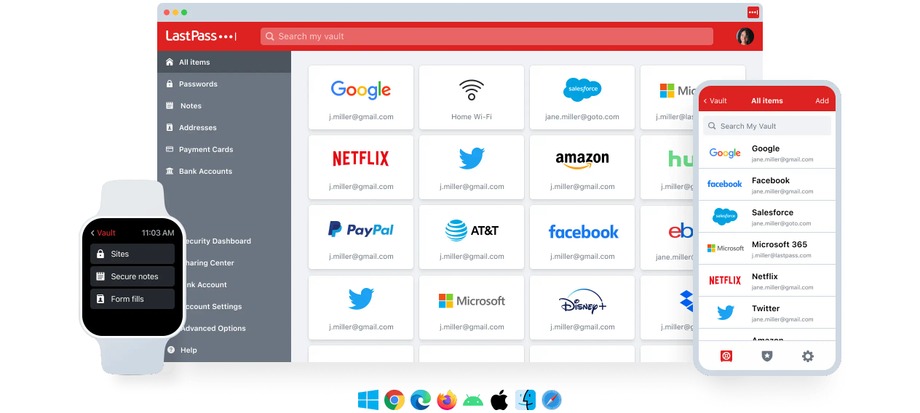
Price:
- Free basic plan with limited functionality
- Premium plan 14/30-day trial for free (depends on plan)
- Personal premium plan for $3 per month
- Family premium plan (6 users) for $4 per month
- Teams and business plans starts from $4 per user/month
Note: all premium plans are billed annually.
1Password
1Password is a robust password manager that promises to make remembering passwords a thing of the past. Besides just storing passwords, it acts as a secure vault for your digital life, which safeguards credit card information, secure notes, and more. 1Password stands out with its 'Watchtower' feature, offering an extra layer of security by alerting you to expired passwords and breaches. With its clean, intuitive interface and cross-platform compatibility, 1Password ensures your essential information is accessible yet secure, wherever you are. Being more than just a tool, 1Password is a comprehensive solution for managing and protecting your digital identity.
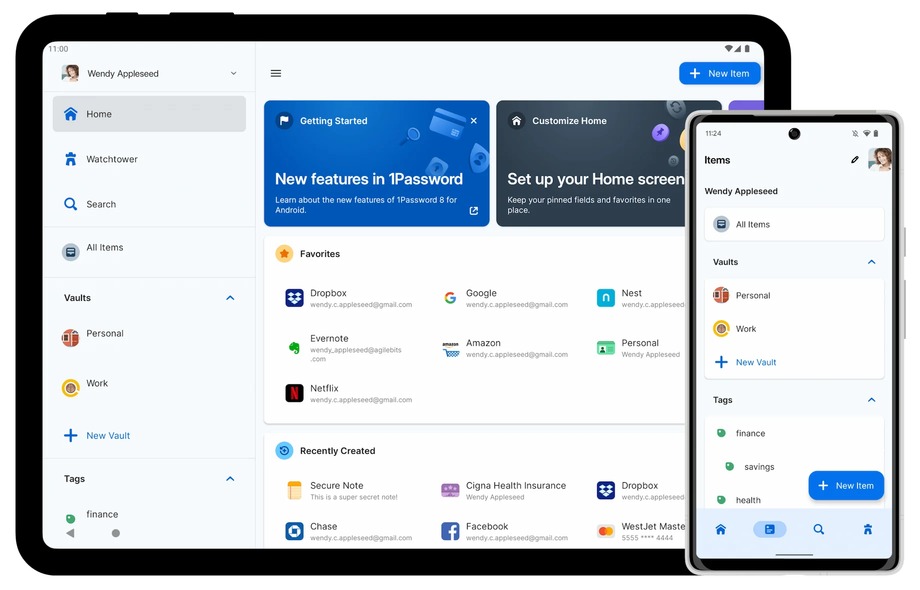
Price:
- Premium plan 14-day trial for free
- Personal premium plan for $3 per month
- Family premium plan (5 users) for $5 per month
- Teams and business plans starts from $8 per user/month
Note: the given prices are true for annual payment.
KeePass
KeePass is a free, open-source password manager that puts a strong emphasis on user control and security. Similar to other password managers, it allows you to store all your passwords in one database, which is locked with a master key. So, you only have to remember one single master password or select a key file to unlock the entire database. A standout feature of KeePass is its portability - it doesn't require any installation, meaning you can carry it on a USB stick and use it on multiple devices. While it might not have the sleek interface of some other password managers, KeePass offers a high degree of customization and robust security measures. It’s a reliable choice for tech-savvy users who prefer a hands-on approach for their digital security.
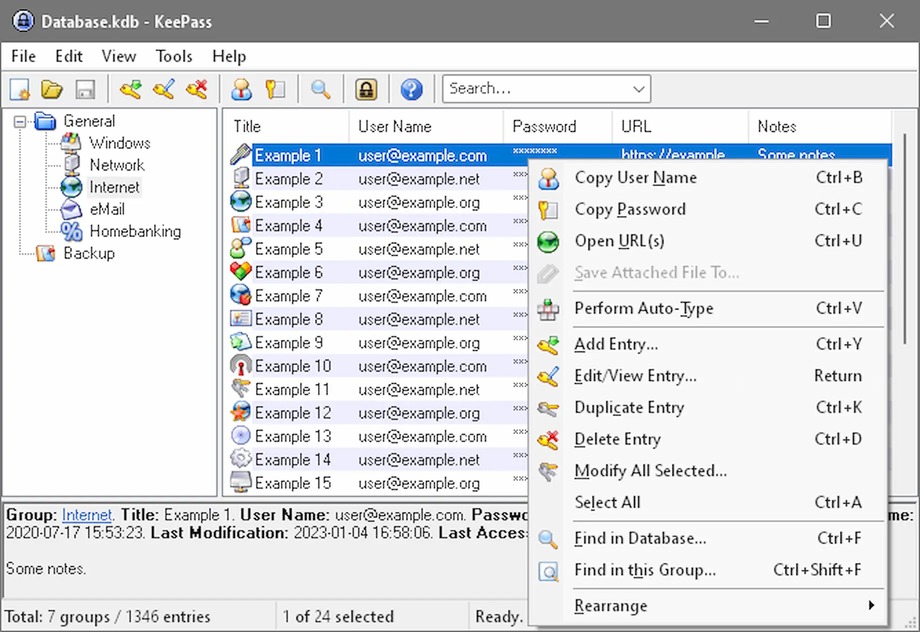
Price: free
Build-in Browser Password Manager
Built-in browser password managers, like those in Chrome, Firefox, or Safari, offer a convenient way to manage your passwords without any additional software. They save and auto-fill your login credentials on websites you visit, which speeds up the login process and eliminates the need to remember every password. While these tools are handy for basic password management and are certainly a step up from reusing passwords or writing them down, they generally don't offer advanced security features or cross-browser sync such as dedicated password managers. However, for users looking for a simple solution, built-in browser password managers can be a viable option.
Conclusion
Wrapping things up, it's clear that password managers are a real game-changers for productivity. Juggling the tricky task of managing our complex passwords, they let us focus on the things that really matter. Imagine, no more forgotten passwords or time wasted resetting them, just smooth and quick logins. Plus, with nifty features like syncing across devices, organizing passwords, and even auto-updating them, these tools are the ultimate sidekick.
And hey, they're not just about productivity - they're top-notch security guards too, keeping our precious data locked away from cyber threats. To put it simply, switching to a password manager is like investing in a smoother, safer, and more productive online journey.